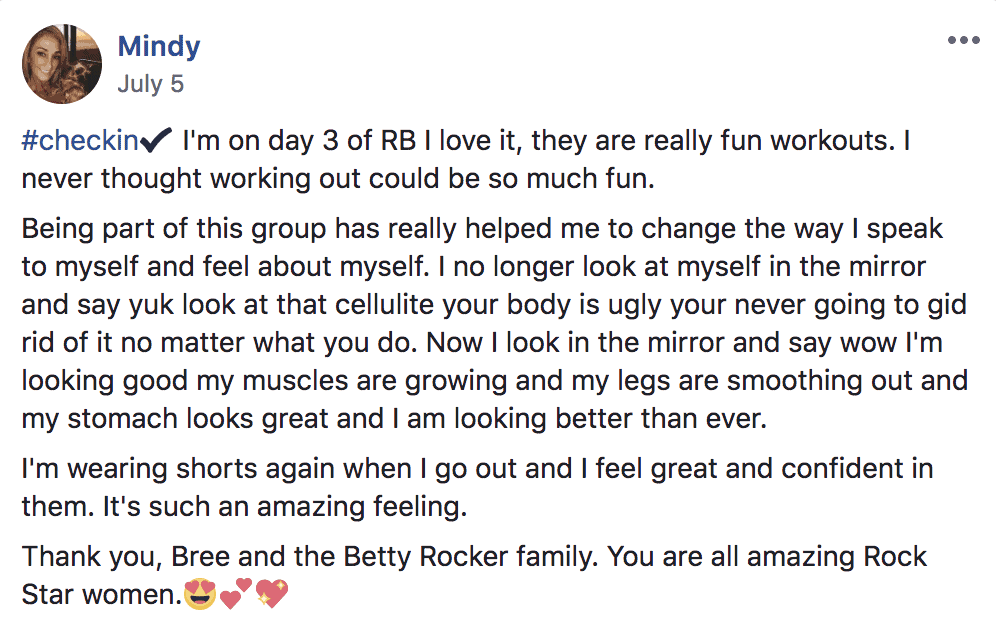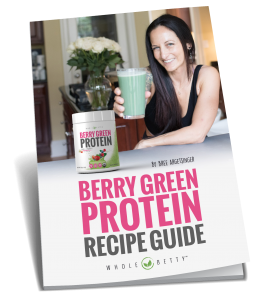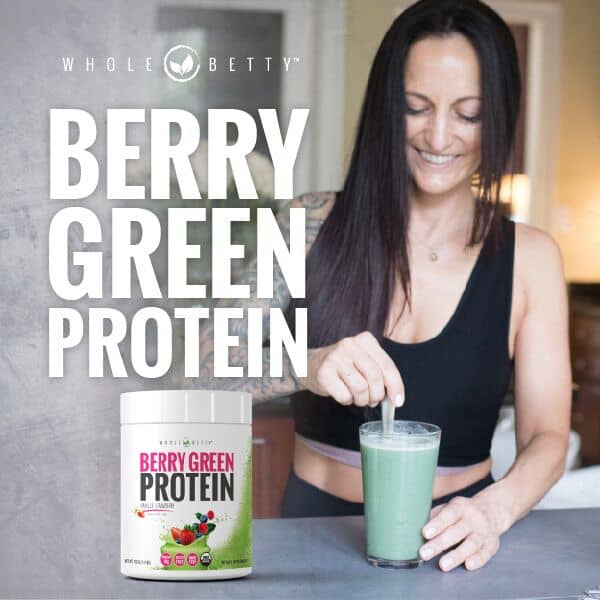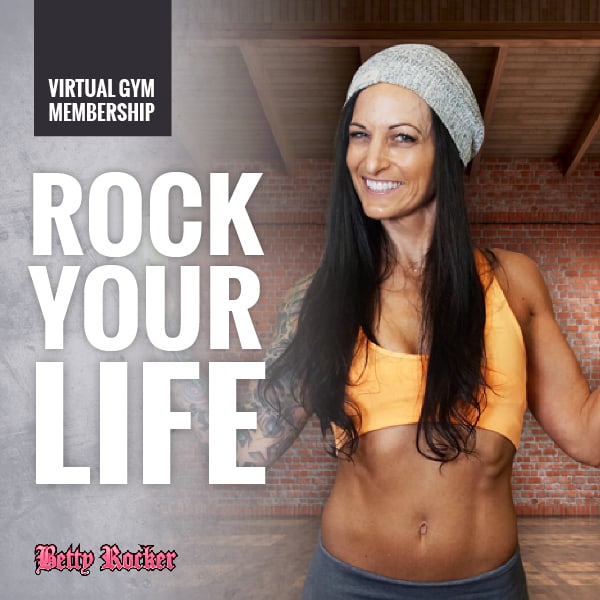Where is my challenge email? I can’t find it.
So sorry to hear you’re having trouble finding your email! This is one of our toughest issues to solve. We send the emails the same way every day, at the same time (4:00-6:00 AM) once you have signed up and clicked the link in your confirmation email.When there is a problem with deliverability, it is often due to the way all the different email servers work.
Our team can help you by sending you your email again if you can’t find it, but please keep in mind that due to the high volume of emails we receive daily it may take some time for us to get back to you. Before reaching out to us, we recommend that you go through the following checklist and confirm that you have:
1. Clicked on the LINK in the confirmation email that you get right after sign up.
Why? Confirming that we have the right email address is one of the ways we get permission from your email server to send to you, and it also verifies that we have the correct email address. It’s easy to mistype on a mobile device, so if you haven’t found your confirmation email, check your junk or spam or it may possibly be that you typed your email address wrong.
- If you can’t find your confirmation email, it may either be in your junk / spam folder or you might have accidentally mis-typed your email and we weren’t able to deliver to you
- If you suspect that may be the case, simply try signing up again, typing carefully. If it works, then you should see your confirmation email shortly. If it does not work, be sure to look in your junk or spam folder for the confirmation message.
- If you’re looking on a mobile device, keep in mind that your general mail app may not save ALL of your spam messages in order to save storage. Look on your Gmail App, Hotmail App, Yahoo App, etc., OR look on your computer in the full spam folder.
- Finally, if the confirmation email did end up in your spam folder, follow our guide on how to whitelist an email so that future messages from us will go to your inbox.
2. Whitelisted my email address (bree@thebettyrocker)
Why? If your email doesn’t know that we are supposed to be writing you, it might block our emails or send them to spam or junk.
*Our challenge emails get sent AUTOMATICALLY at the same time every day. Get in the habit of checking for it each day, and if you do not see it, it is in your junk or spam.
Keep in mind that looking for email on your mobile device may not always search all folders, so you may want to check from your desktop or laptop. If you find it in your junk, MOVE IT TO YOUR INBOX and follow the prompts to alert your email service that you want all messages from us to go to the inbox 🙂
3. Registered for the challenge with your BEST email
Why? Email accounts with known issues include Yahoo, Hotmail, Live.com, MSN, .edu and work accounts – you may be able to get your emails at these email addresses, but due to the strong spam filters on these email servers, many emails end up in junk or spam or don’t even make it to you at all. GMAIL is the most likely to deliver, however, emails may go into a different folder like “Promotions.”
Want to update your email address? Use the “Manage Your Account” link at the bottom of an email you’ve previously received or contact us at support@thebettyrocker.com and let us know what email you’d like to update to, as well as which email you’d like to update from.
4. Contact us at support@thebettyrocker.com
Still stuck? No problem Rockstar, write to us and we’ll help you sort this out! And remember if you are in need of a workout right away – we’ve got you covered! Just head on over to the blog and choose from one of the many free workouts we have posted there!
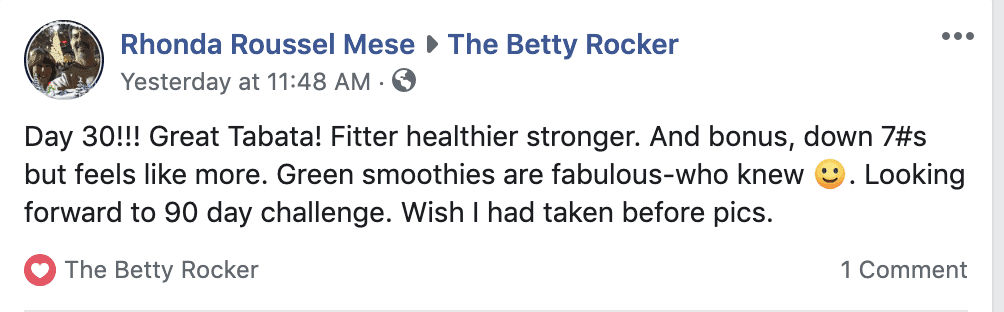
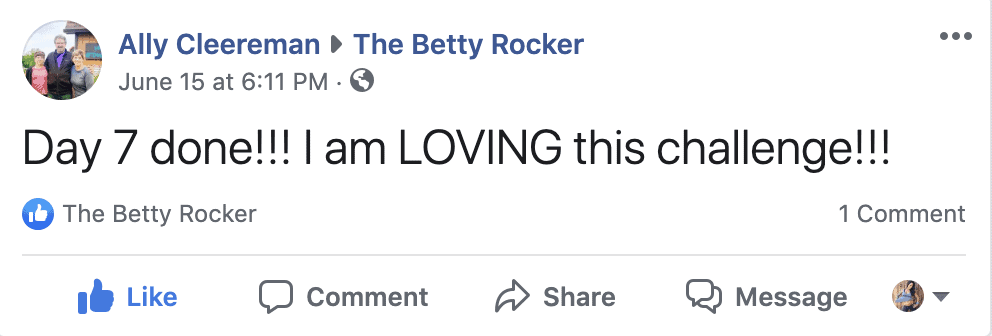
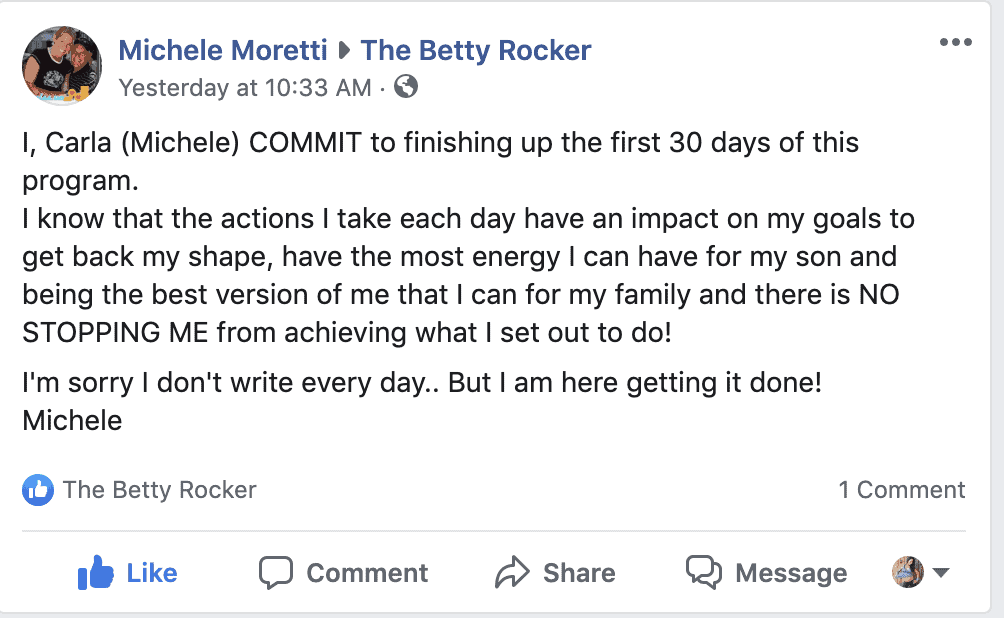
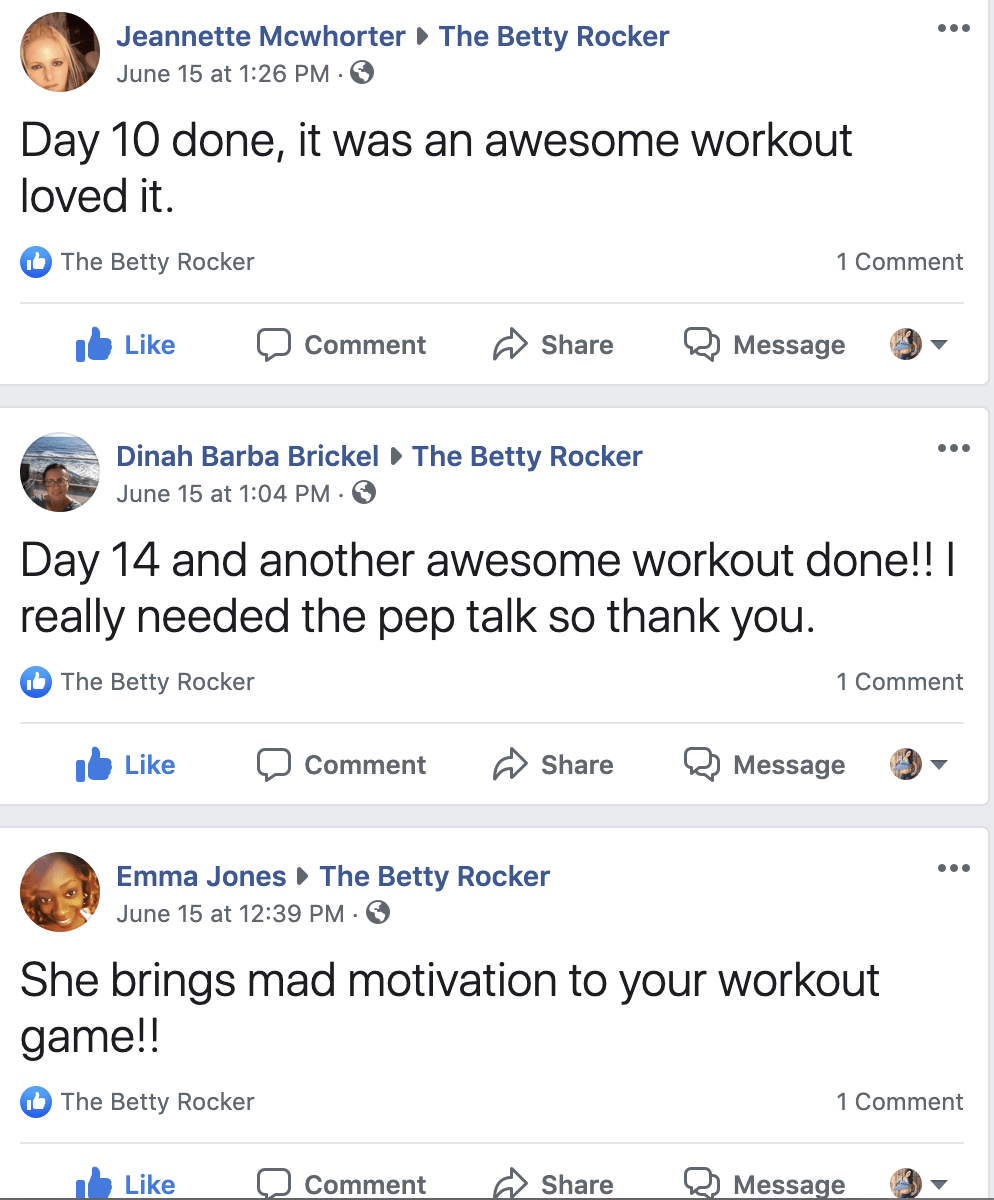






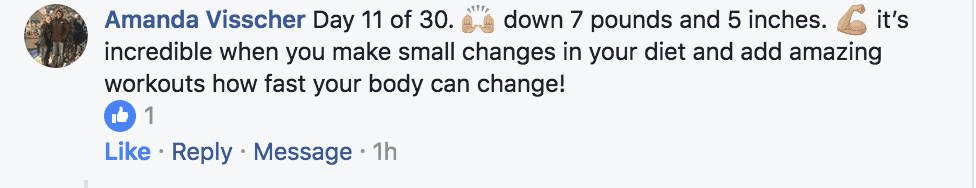
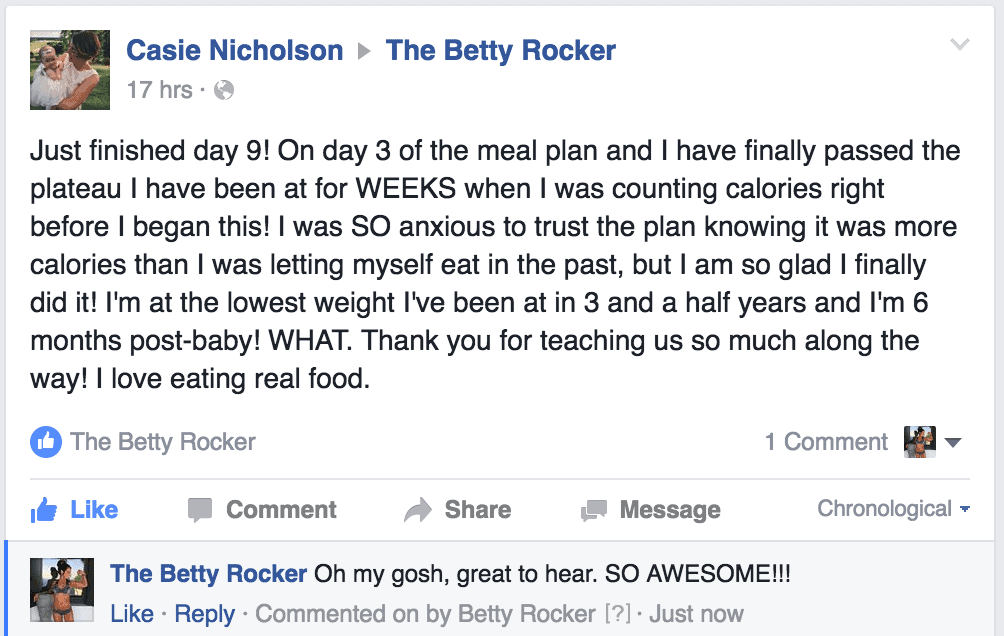
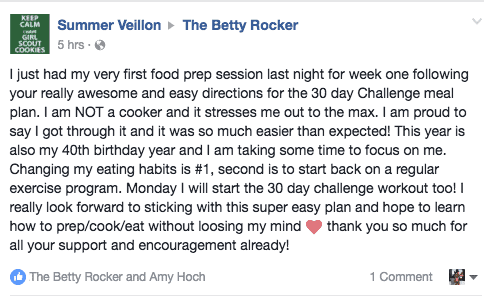
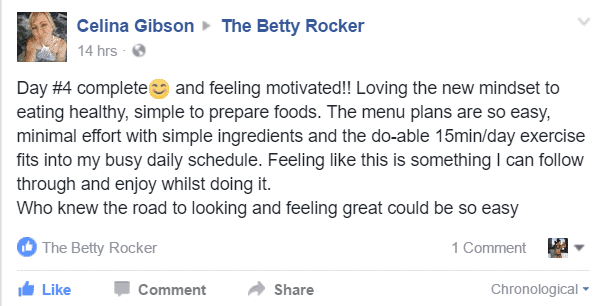
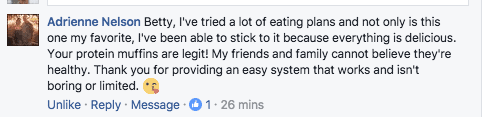
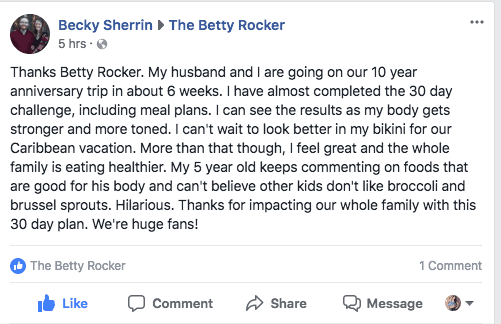
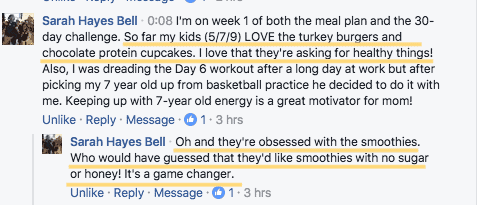
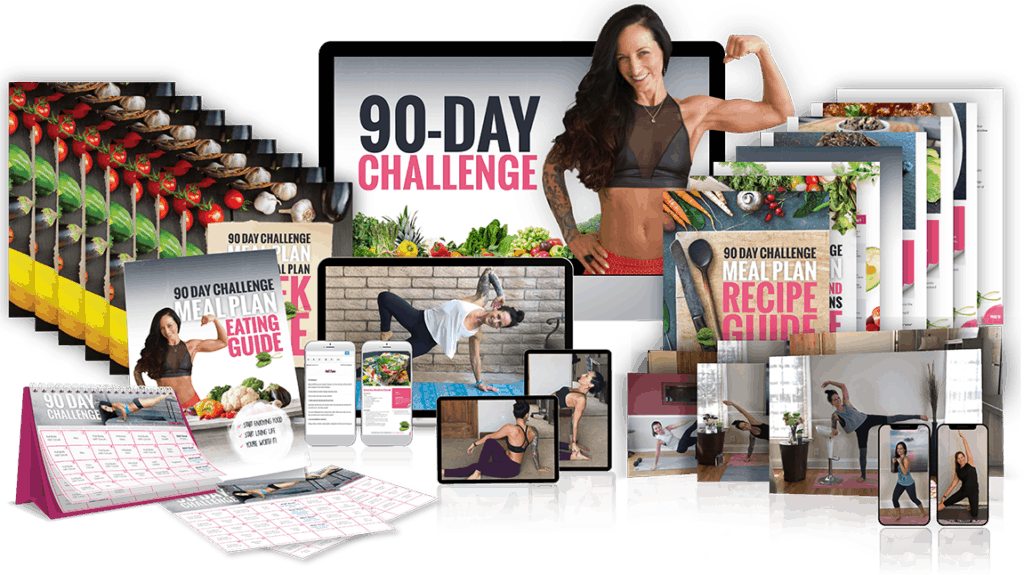

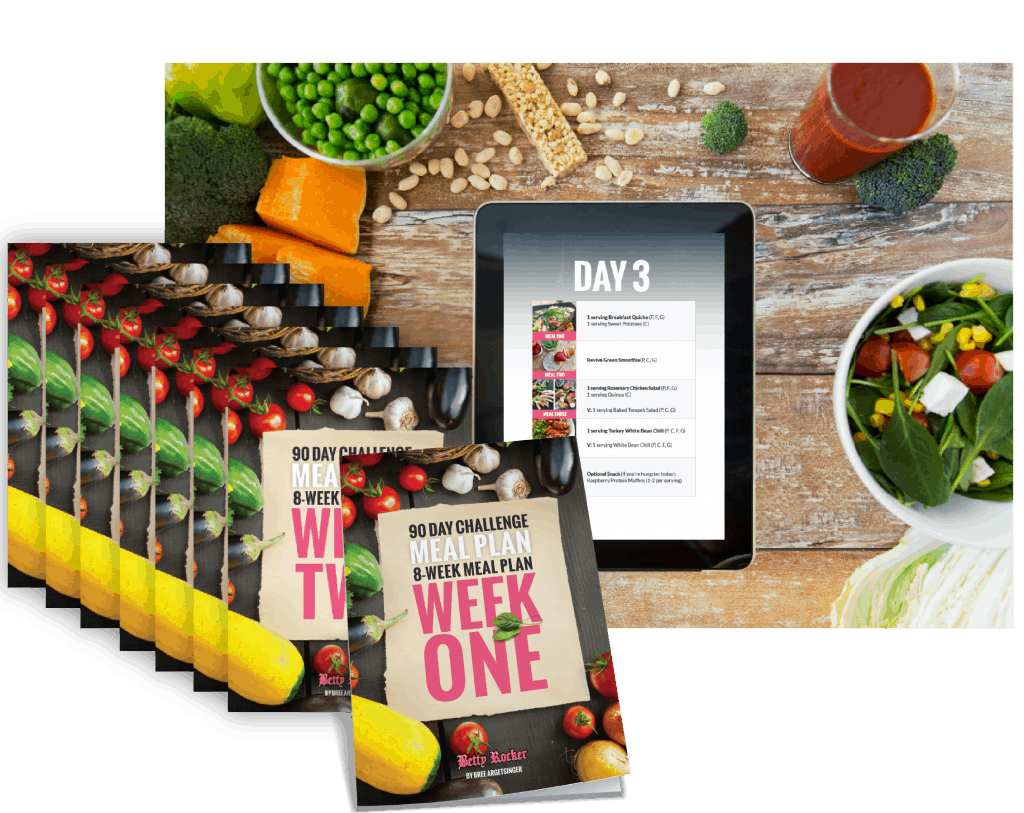

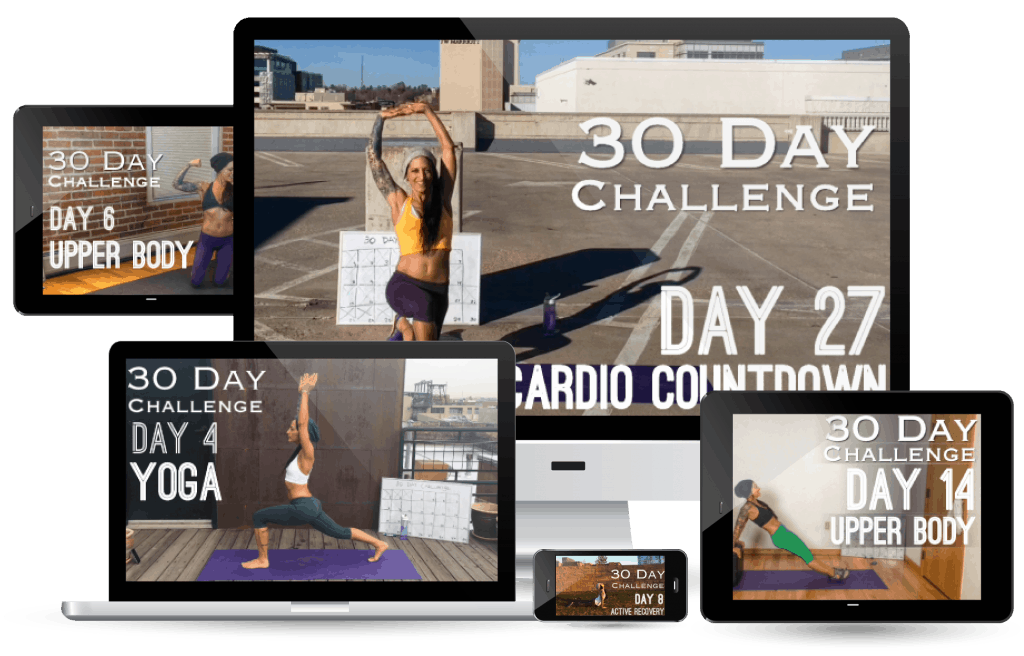
 The recipes in the program are all very simple and made with whole foods. They are all gluten and dairy free and include vegetarian options.
The recipes in the program are all very simple and made with whole foods. They are all gluten and dairy free and include vegetarian options.
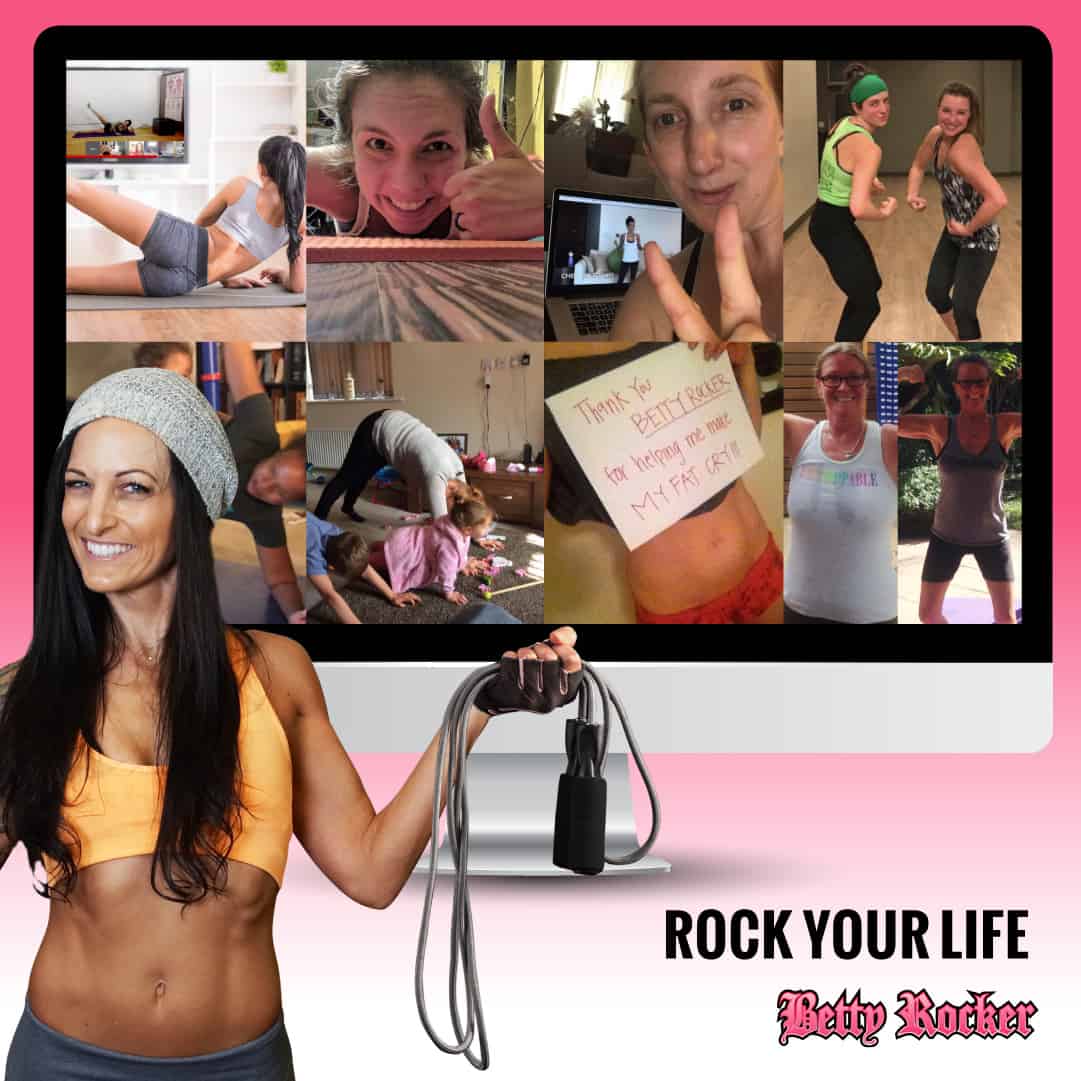 30-day CHALLENGES
30-day CHALLENGES
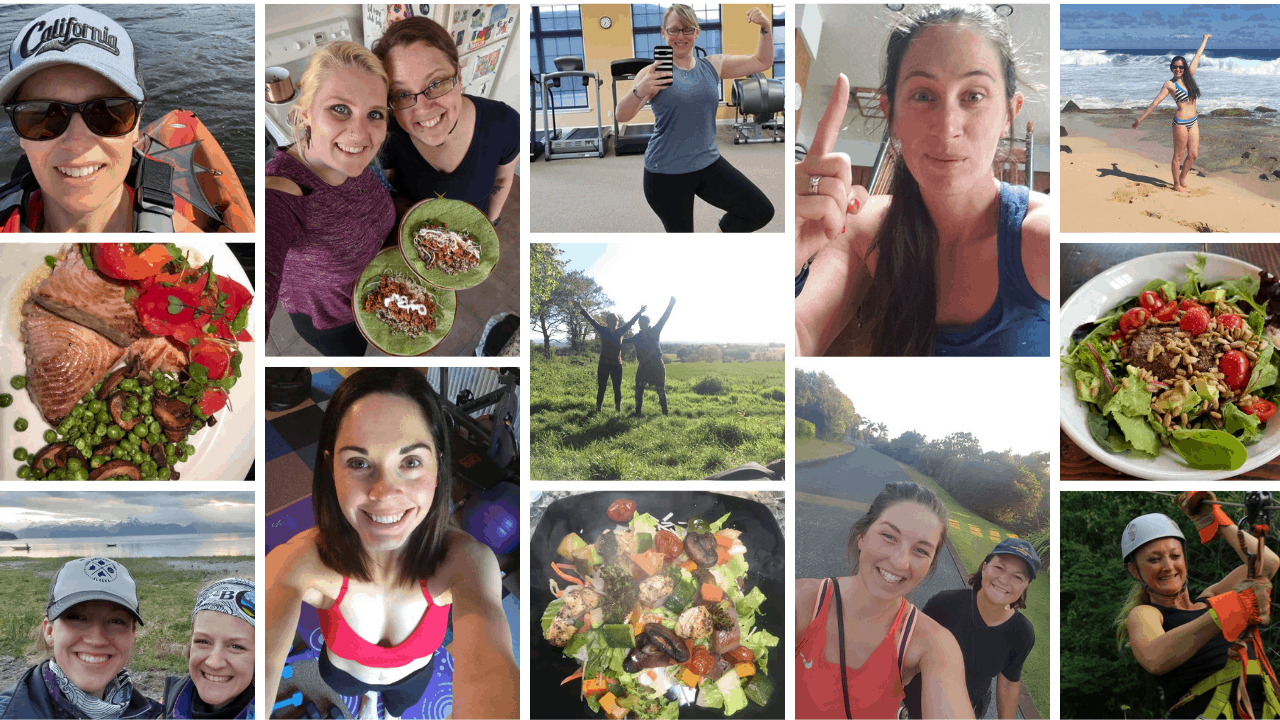
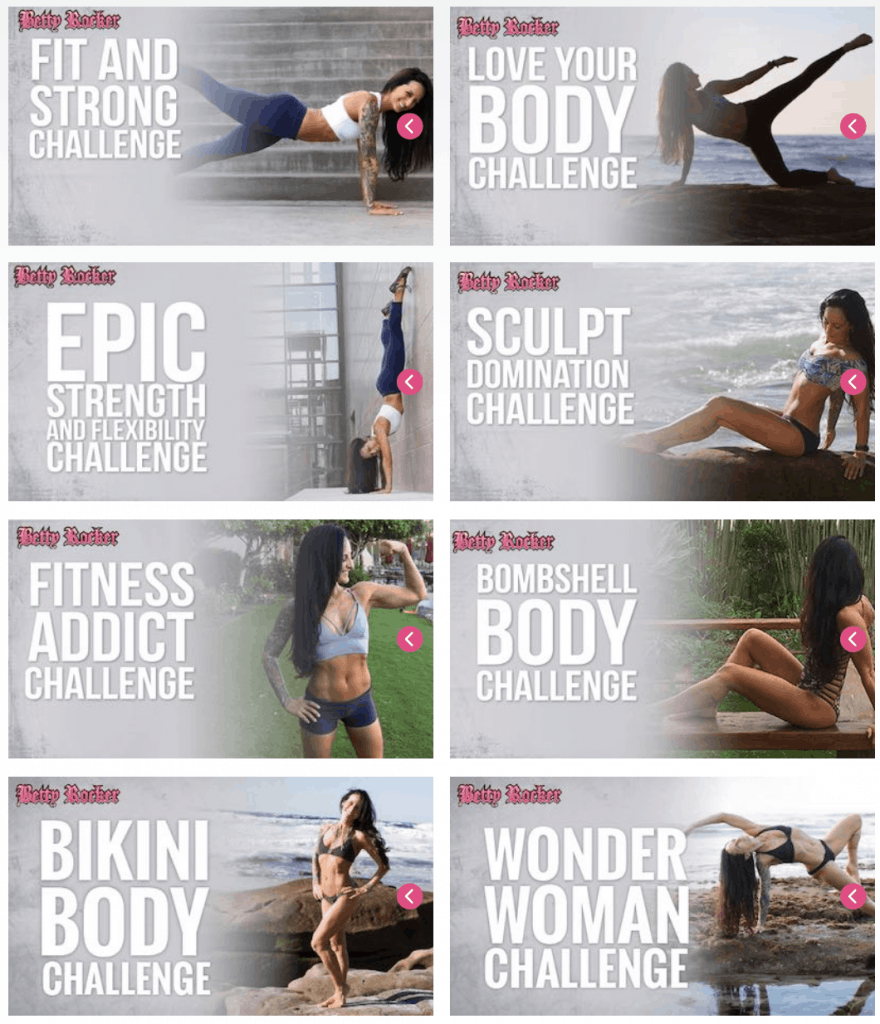 You get 20+ workout challenges (more added regularly) that you can take from anywhere – with or without home workout equipment.
You get 20+ workout challenges (more added regularly) that you can take from anywhere – with or without home workout equipment.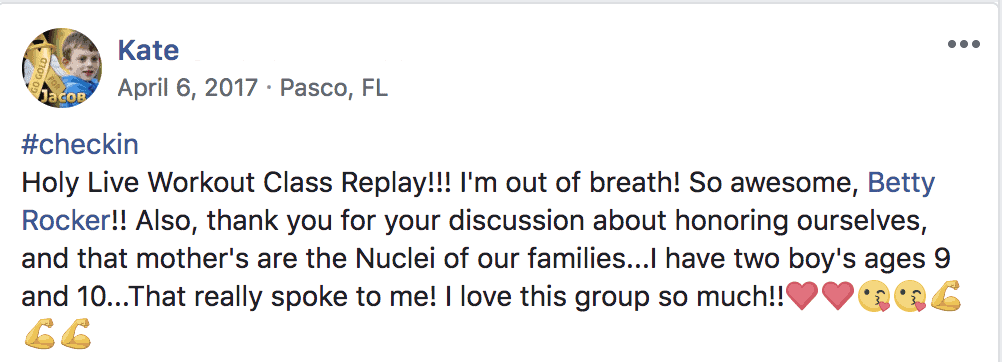
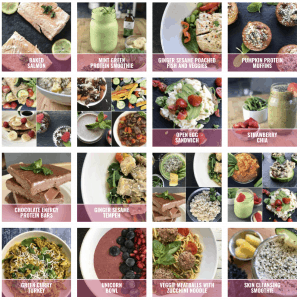 HEALTHY RECIPES
HEALTHY RECIPES